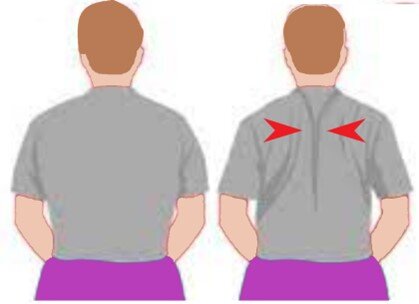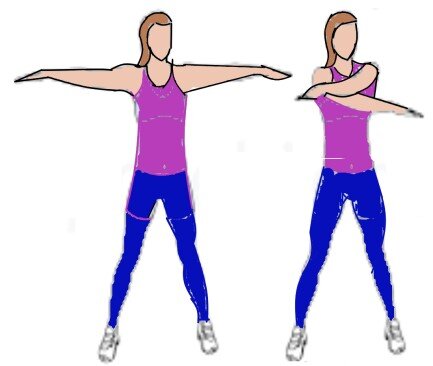A Common Work From Home Problem - Postural Pain
This pandemic has been life-changing and many people have changed to working from home. The damage it's causing isn't pretty. At the beginning of the pandemic, Massage therapists were treating, painful muscle injuries caused be accidents and sports activity, now people are being treated for preventive care or flare-ups they have started having due to working from home.
There are a few recurring issues I have been treating a lot of lately, and while most people cannot exactly change their Work from Home status there are ways to help minimize the pain that this situation causes
Are you noticing that you are inflexible and uncomfortable since Work from Home began? Let us take a look at how working from home can affect the body and how it can be combatted with stretches and exercises to support a healthy lifestyle in this new ‘normal’.
Do not sit in the same position for too long. Make sure you change your posture as often as is possible, e.g. make a cup of coffee, and take a comfort break.
It is recommended that we take frequent short breaks, which are better than fewer long ones. It gives the muscles a chance to relax while others take the strain. For posture, we should move every 30 minutes and for our vision every 40 minutes
Many peoples’ computers, desks, and chairs are not configured to be ergonomically correct to aid healthy posture. By sitting in a position where you are looking downward for an extended period could cause injury to the neck or back muscles. By keeping the muscles of the neck or back protracted for an extended amount of time forces those muscles to be overworked and can result in pain and discomfort. As the body tries to heal those muscles arthritis can even develop in nearby joints.
In order to keep the muscles in your neck and back from being overworked, you need to have a good sitting posture. If you find yourself hunched over your computer or if your feet are not touching the floor then the workstation requires reconfiguring.
Working from home is not a new phenomenon; the pandemic has made it an unplanned requirement for many office workers. Many employers have discovered that they don’t need large office buildings, and many employees will have discovered that they don’t need to be in the office every day or spend hours commuting.
Many have set up provisional home offices for the pandemic that won’t work well for the long term. The ergonomic setup is critical, especially around avoiding postural pain, and repetitive strain injuries that can be caused by a bad workplace setup.
A long-term office workspace should ideally be a separate space in the home that is properly thought out for ergonomic working as to become an effective, safe workspace for the long term. It’s very easy to underestimate the effects of the office environment on the ability to work.
Sustaining a good posture is a big part of a person’s health. It ensures that bones are aligned with the rest of the body, while the tension in your muscles and ligaments is properly distributed. Good posture keeps the parts of the body in their rightful positions with minimal stress.
Good posture enables:
Muscles to coordinate in a more efficient manner, ensuring the body utilises less energy, thus eliminating muscle fatigue. This allows the undertaking of tasks for longer periods with minimal exhaustion.
Holds the spinal joints in place, which is essential in maintaining a good posture. With less stress on the ligaments, coupled with aligned spinal joints, the possibility of injury is greatly minimised.
Aids in preventing back and muscular pain, these are signs of a poorly relaxed body. The body is designed to maintain normal posture unconsciously. It is important to be aware of your posture to a given degree.
There are a variety of things that can do to improve posture, they include:
An ergonomic workstation.
Engaging in regular physical activity that focuses on balance exercises as well as stretching and strengthening of core muscles.
Consider posture throughout the day, particularly when sitting at a computer or watching TV.
Proper posture is essential to good health and well-being. The good news is that by being conscious of your posture throughout the day and making simple modifications to improve your posture and improve personal health with minimal effort.
Posture exercises
Practice these posture exercises throughout the day. do one or more of them when you get up from your desk, and before scheduled breaks. Soon it will become a habit.
Shoulder blade squeeze. Sit up straight in a chair with your hands resting on your thighs. Keep your shoulders down and your chin level. Slowly draw your shoulders back and squeeze your shoulder blades together. Hold for a count of five; relax. Repeat three or four times.
Arm-across-chest stretch. Sit up straight in a chair with your right arm 50 raised to shoulder level in front of you and bend the arm at the elbow, keeping the forearm parallel to the floor. Grasp the right elbow with your left hand and gently pull it across your chest so that you feel a stretch in the upper arm and shoulder on the right side. Hold for 20 seconds, and relax both arms. Repeat to the other side. Repeat three to four times on each side.
Upper-body stretch. Stand facing a corner with your arms raised hands flat against the walls, elbows at shoulder height. Place one foot ahead of the other. Bending your forward knee, exhale as you lean your body toward the corner. Keep your back straight and your chest and head up. You should feel a nice stretch across your chest. Hold this position for 20-30 seconds and relax. Repeat three or four times
Prevention is better than cure
Sit correctly
Be aware of how you are sitting during the day.
feet should be firmly and flat on the floor
thighs should be parallel to the ground
lower back should be supported
elbows should be close to the body
wrists and hands should be in line with your forearms
shoulders should be relaxed
As fatigue sets in through the day, we tend to slouch, worsening the posture and strain on the body. Good posture is key to avoiding and relieving pain.
If you can’t seem to sit straight, taking up yoga or tai chi. These types of exercises may help you develop better core strength and overall posture.
Stiff Neck
Most neck pain is associated with poor posture. To help prevent neck pain, keep your head centred over the spine. Some simple changes in your daily routine may help.
Take frequent breaks.
Use good posture. When standing and sitting, be sure your shoulders are in a straight line over your hips and your ears are directly over your shoulders.
Avoid tucking the phone between your ear and shoulder when you talk..
Adjust your desk, chair, and computer so that the monitor is at eye level.
Sleep in a good position. Your head and neck should be aligned with your body.
Shoulder posture pain
Having good shoulder posture can help prevent shoulder pain. Many people with shoulder pain often lift up or hunch their shoulders forward. If you find yourself slumping or hunching, work on improving your posture. Throughout the day, focus on bringing your shoulder or shoulder blade down and holding there.
Back Pain
One of the best ways to prevent back pain is to keep your back muscles strong. By following these suggestion can help to protect your back and prevent back pain:
Stand and sit up straight.
Do back-strengthening and stretching exercises at least 2 days a week.
Be active and eat healthy.
Listen to your body. If your neck, shoulder and back gets sore, don’t ignore it. If the pain is serious and does not go away, get a massage. There is no need to tough it out. You just might make things worse.
Consideration require for Home Working
A dedicated space
Ideally, utilising a small room that can hold a desk and computer equipment and whose door can be closed to separate work life from home life. If a dedicated space is not available attempt to find a niche space that can be used. this should not interfere with the working of the rest of the household.
Work Station Height
The industry standard is 75cm from the floor to the top of the work surface, the working surface height, desk or table, needs to be at the work height. The work surface is at the correct height, when you sit up straight, your forearms are parallel to the ground and your wrists are not bent up or down when you type or mouse. The top surface of your wrist should essentially be on the same plane as the top of your forearm, with your fingers dangling slightly down to the keyboard. Bending the wrists for prolonged periods is an easy way to cause injury.
Monitor Height
Because you likely already have a computer, such as a work-issued laptop, focus on getting a monitor whose specs meet or exceed what your computer can deliver.
The monitor should line up so that if you look straight ahead when sitting straight, your eyes are at a height of 25% to 30% below the top of the screen. This keep the shoulders level and the back will not be hunched. A monitor whose height is adjustable is a plus, though a riser may be required.
A Good Chair
There are a lot of poor ergonomic chairs available that can cause postural pain over prolonged computer use. Dining chairs and deck chairs, for example, are rarely the desired height, and they don’t provide lumbar support or encourage good posture. Preferably purchase an adjustable professional office chair
The chair should be able to be adjustable height, that can roll, have lumbar support for the lower back, and ideally has adjustable seat pan tilt, arm height, and lateral arm position. The armrests should support in preferred position, not support their weight similar to a seat does when sit in it.
Good lighting
An area that is often overlooked is lighting. There should be sufficient indirect light to illuminate the workspace, so that it is easy read papers and see physical objects. Overhead lighting is preferable, such as from a ceiling lamp.
Other equipment
Consideration is required to be given to the keyboard and mouse or touchpad. Any keyboard and mouse or touchpad/trackpad are fine as long as they are responsive to the touch and are the correct size for your hands and height for your posture. Wireless ones save on trailing cables mess.